I plan to add a few videos and/or fancy parallax backgrounds to this site. Just for fun. The only annoying thing is that Safari doesn’t allow autoplay. ‘Apparently’ … I thought!
I was misled when I threw the HTML5 Video tag into the fray. This is factual: ‘in order to enable autoplay on your video, you have to include the attributes autoplay muted and playsinline in your <video> tag’
<video autoplay controls loop muted playsinline>
<source src="https://.../my_video.mp4#t=0.001"" type="video/mp4">
</video>but unfortunately the movies remained blind, deaf and frozen.
Long story short: it really turns out to be just another Safari preference, one which is by default not checked.
If you want to see videos playing automatically after loading choose the ‘Allow All Auto-Play’ option in the Safari settings:
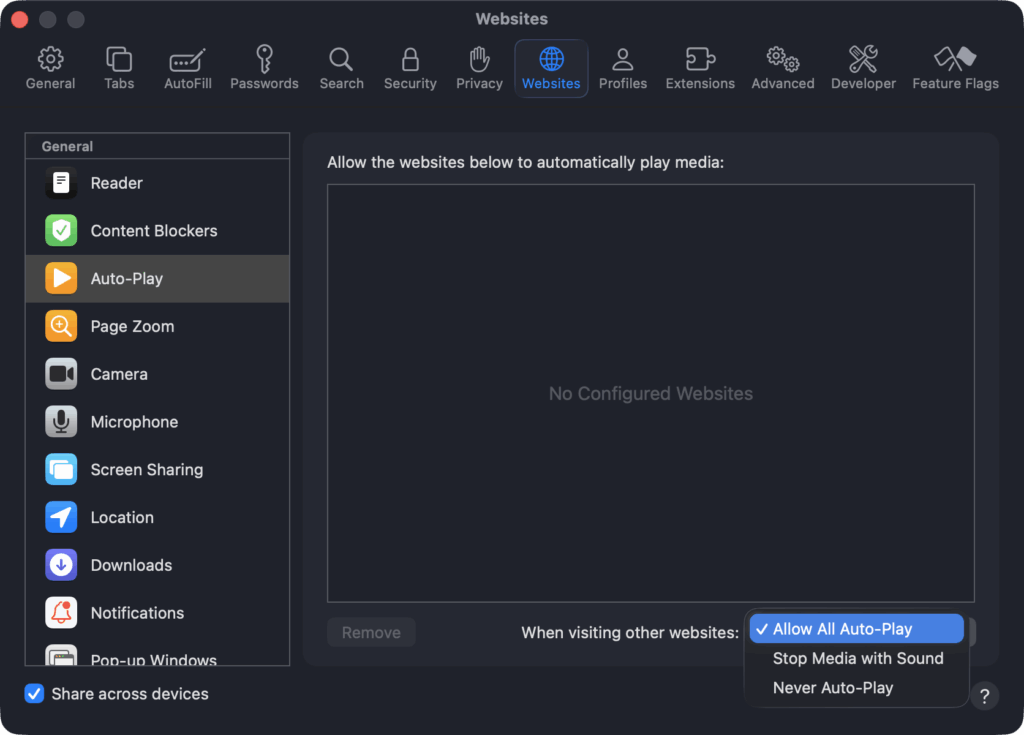
Or are you wary of all kinds of junk of unsolicited bells and whistles? You should be, shouldn’t you?
Then restrict this behaviour to specific websites: open Safari settings with your favourite website in a tab and choose the ‘Allow All Auto-Play’ for this currently open website, leaving the default option for all other websites as preferred:
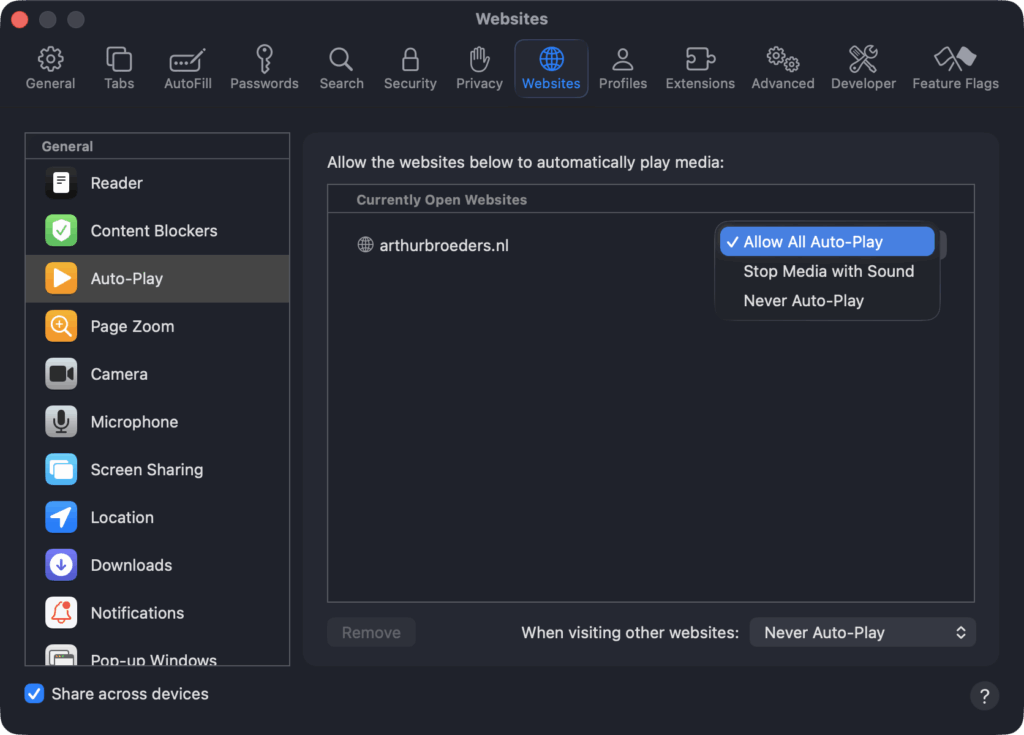
Safari on iPad and iPhone (I am checking my iOS 18.7.1 Version) does not have any ‘Auto-Play’ preference; you cannot manage enabling/disabling video autoplay.
I am very happy with my antique iPhone SE (2nd generation) and equally baroque iPad (9th generation), but, matured as they are, I’m reluctant to update both to iOS 26. So I’m not able to check iOS preferences after this latest update.
And Bob’s your uncle! Now let’s play bass:
